1. Copy project to your Github Account
a. open github.com in your browser
b. sign in with your account (sign up if you doesn't have account)
c. open project that you want to contribute
(search user project in search bar)
(select User and select User -> ardhimaarik)
(select project that you want to contribute)
(click fork to copy to your account)
(finish - now your(erdearik) accoun can contribute to this project(ardhimaarik))
2. connect to Android Studio
- open Android Studio
- create new project
- setting VCS
(select git repository. https://github.com/<username>/<project)
or
you can copy link from ....
a. open github.com in your browser
b. sign in with your account (sign up if you doesn't have account)
c. open project that you want to contribute
(search user project in search bar)
(select User and select User -> ardhimaarik)
(select project that you want to contribute)
(click fork to copy to your account)
(finish - now your(erdearik) accoun can contribute to this project(ardhimaarik))
2. connect to Android Studio
- open Android Studio
- create new project
- setting VCS
(select git repository. https://github.com/<username>/<project)
or
you can copy link from ....

.png)
.png)
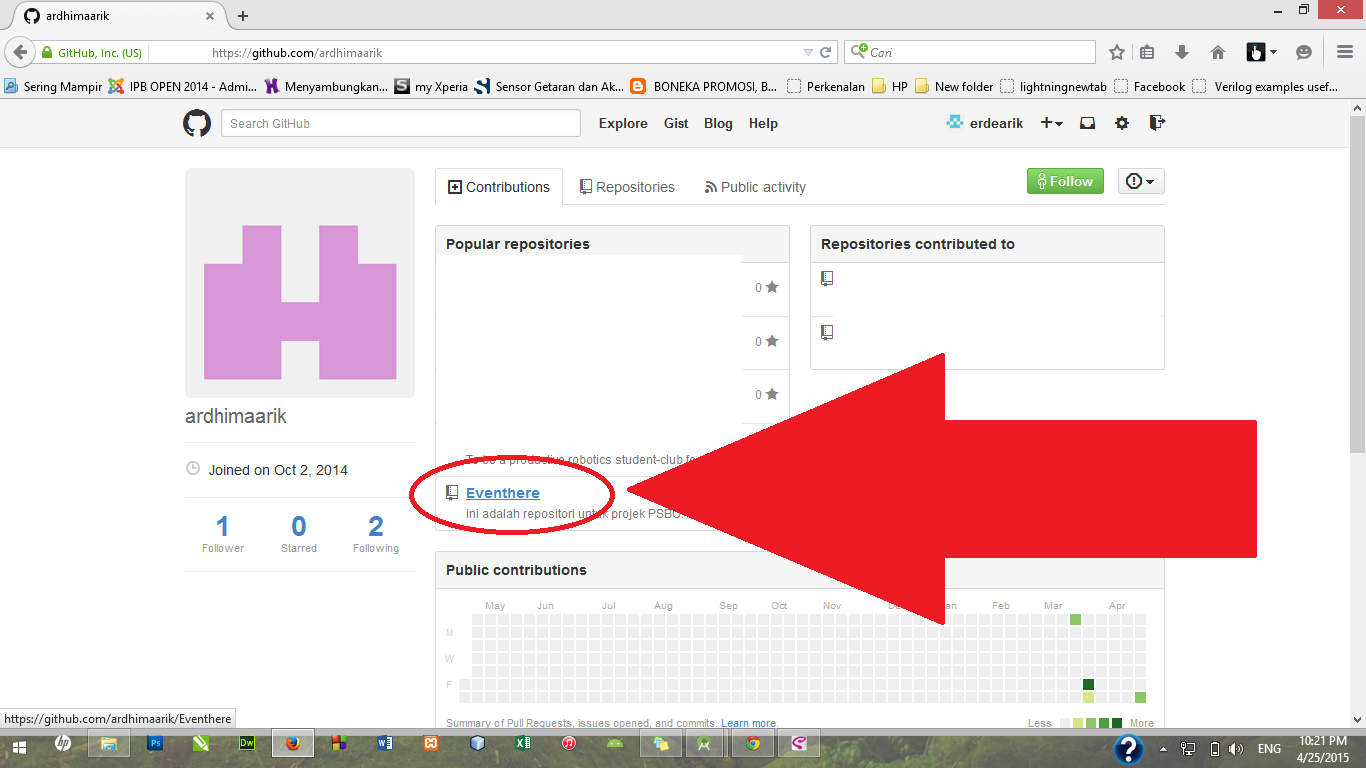.png)
.png)
.png)
.png)
.png)
.png)
.png)
.png)
.png)
No comments:
Post a Comment